WWoW! Designing Your Own Gift Card

WoW! Here's a simple recommendation to simplify your life as an author...
In this weekly feature, I’ll give just one suggestion of a marketing tool to try. TODAY as a special treat, author Sharon Clare stops in today to teach us how to DESIGN OUR OWN GIFT CARDS. She's done it. And she promises it isn't that hard!
In this world of social media contests,
it’s easy and cost-effective for authors to email gift certificates to winners
of their contests or blog hops. Did you know you can custom design your gift
certificates on Amazon? It’s a nice way to promote your books.
I use a free program called GIMP (GNU
Image Manipulation Program) for all my graphic designs. It works like a
simplified version of Photoshop. I don’t consider myself a technical person,
and I have no problem using GIMP. There are great youtube videos to help.
Download GIMP here.
When you purchase an Amazon gift card here,
you are given the option to upload your photo under select a style for your
gift card.
To make this photo, I used a variety of
GIMP tools. You can make your card as simple as you like.
1. Start by opening a new image. Under
file – new – select an image size of 640 wide x 400 height. (These are pixels.)
2. Select a background colour and use
the bucket fill tool to fill this layer. I used the colour picker tool to match
the yellow and purple from my book cover.
3. Open an image of your book cover in
GIMP on a separate page. Under edit, copy the book cover and then paste it on
your gift card image. You will likely need to resize. Use the scale tool -
click on the pasted layer and drag the edge inward to shrink it. A scale box
will appear, you must click scale to save your changes.
4. In the same way, you can use the
rotate tool to turn your book.
5. Use the move tool to place it where
you like. Now add another layer to paste your floating selection.
6. Use the text tool to add a review or
your log line. You can choose the font, colour and size of text. (I added the
banner at the bottom of the card, by using a page curl under filters then
distorts, but that’s a bit complicated and not necessary.)
 7. To save your image, click file then
export, then select file type by extension (choose .png or .jpeg or whatever)
click export again on the export image box. Remember to notice where you saved
it. And voila!
7. To save your image, click file then
export, then select file type by extension (choose .png or .jpeg or whatever)
click export again on the export image box. Remember to notice where you saved
it. And voila!
Just as an aside, if you save the file
as .xcf as well, then you can always go back and manipulate the layers to make
changes. I’ll be doing this to switch out Love of Her Lives for my new book
Rhapsody, releasing on Dec. 24th from Crimson Romance...
To celebrate Rhapsody’s release, I will give away an electronic version of Love of Her Lives to one lucky commenter! Please leave your email address and I will randomly choose a winner on Friday.
THANKS SHARON!
Learn more about Sharon Clare’s books
at: sharonclare.com. Sharon Clare lives in Ontario with her husband and three wonderful grown-up kids who come and go from the nest. She fell in love with writing at the University of Toronto where she graduated with a science degree in psychology and professional writing. She writes paranormal romance and has published short stories, art reviews, newsletter and magazine articles. Her favourite place to write is outside under the maple trees beside the lily pond.
WoW is a Smart & Savvy Group of Authors who host this weekly feature each Wednesday.
While we don't claim to be experts, the goal is to impart what we've learned about
writing, editing, getting published, book promotion, and more along the way.
While we don't claim to be experts, the goal is to impart what we've learned about
writing, editing, getting published, book promotion, and more along the way.
Follow along and read all this week's contributors' posts.
You can follow us on twitter at #WWoW.
Or find us on facebook at Words of Wisdom.
We also welcome more authors' participation. Sign up is through our facebook page.




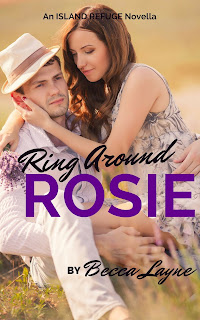
Loved this post! What a great idea for author promotion! Thank you for sharing!
ReplyDeleteSabrina York
You're welcome, Sabrina. I think it's great to be able to customize things ourselves for free!
DeleteWow, that is great to know and might even entice them to buy your book with the card! I am bookmarking this. I love Gimp...I find it very user friendly.
ReplyDeleteHow nice to meet another GIMP user, Lacey. I think it took about 15 minutes to make that card. It's great when things aren't labour intensive!
DeleteThat was fun! I just designed one, uploaded it and ordered a few for my book club friends. Thanks for the advice, Sharon. :)
ReplyDeleteGreat, Paloma, thank you kindly for having me as a guest.
DeleteGlad you were able to get one done. Now you can use it again and again!
This comment has been removed by the author.
ReplyDeleteWhat an interesting idea. I will be sharing it on my FB page.
ReplyDeleteThanks, Lynda. I hope it brings everyone a few more sales!
DeleteLynda, You WON! We need you email so we can send you your prize!
DeleteWow! What a great idea, Sharon. And I love the WoW factor of this blog.
ReplyDeleteI agree, Elaine. This is a blog worth following! And thank you!
ReplyDeleteI think offers like get custom gift cards by different companies is better option as requirements vary from person to person so do budget is....
ReplyDeleteThanks so much for sharing so generously. I send lots of gc's and am glad to be able to jazz up the emails.
ReplyDeleteCathryn Cade